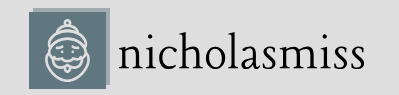To delete the service, run the following command:
$ ecs-cli compose service down –cluster cluster-1
INFO[0001] Deleted ECS service service=FARGATE
INFO[0001] Service status desiredCount=0 runningCount=1 serviceName=FARGATE INFO[0006] Service status desiredCount=0 runningCount=0 serviceName=FARGATE INFO[0006] (service FARGATE) has stopped 1 running tasks: (task 9b48084d11cf49be85141fd9bfe9e1c3). timestamp=”2023-07-03 11:34:10 +0000 UTC” INFO[0006] ECS Service has reached a stable state desiredCount=0 runningCount=0 serviceName=FARGATE
As we can see, the service has been deleted.
Note that even if we create multiple instances of tasks, they run on different IP addresses and can be
accessed separately. However, tasks need to be load-balanced, and we need to provide a single endpoint.
Let’s look at a solution we can use to manage this.
Load balancing containers running on ECS
Load balancing is an essential functionality of multi-instance applications. They help us serve the application on a single endpoint. Therefore, you can have multiple instances of your applications
running simultaneously, and the end user doesn’t need to worry about which instance they’re calling. AWS provides two main load-balancing solutions—Layer 4 with the Network Load Balancer (NLB) and Layer 7 with the Application Load Balancer (ALB).
Tip
While both load balancers have their use cases, a Layer 7 load balancer provides a significant advantage for HTTP-based applications. It offers advanced traffic management, such as path-based and host-based routing.
So, let’s go ahead and create an ALB to frontend our tasks using the following command:
$ aws elbv2 create-load-balancer –name ecs-alb –subnets <SUBNET-1> <SUBNET-2> \ –security-groups <SECURITY_GROUP_ID> –region us-east-1
The output of the preceding command contains values for LoadBalancerARN and DNSName. We will need to use them in the subsequent steps, so keep a copy of the output safe.
The next step will be to create a target group. The target group defines the group of tasks and the port they will be listening to, and the load balancer will forward traffic to it. Use the following command to define a target group:
$ aws elbv2 create-target-group –name target-group –protocol HTTP \
–port 80 –target-type ip –vpc-id <VPC_ID> –region us-east-1
You will get the targetGroupARN value in the response. Keep it safe, as we will need it in the next step.
Next, we will need a listener running on the load balancer. This shouldforward traffic from the load balancer to the target group. Use the following command to do so:
$ aws elbv2 create-listener –load-balancer-arn <LOAD_BALANCER_ARN> \ –protocol HTTP –port 80 \
–default-actions Type=forward,TargetGroupArn=<TARGET_GROUP_ARN> \ –region us-east-1
You will get the listenerARN value in response to this command. Please keep that handy; we will need it in the next step.
Now that we’ve defined the load balancer, we need to run ecs-cli compose service up to deploy our service. We will also provide the target group as a parameter to associate our service with the load balancer.
To access the resources for this section, cd into the following directory:
$ cd ~/modern-devops/ch7/ECS/loadbalancing/
Run the following command to do so:
$ ecs-cli compose service up –create-log-groups –cluster cluster-1 \ –launch-type FARGATE –target-group-arn <TARGET_GROUP_ARN> \ –container-name web –container-port 80
Now that the service and our task are running on Fargate, we can scale our service to three desired tasks. To do so, run the following command:
$ ecs-cli compose service scale 3 –cluster cluster-1
Since our service has scaled to three tasks, let’s go ahead and hit the load balancer DNS endpoint we captured in the first step. This should provide us with the defaultnginx response. Run the following command to do so:
$ curl ecs-alb-1660189891.us-east-1.elb.amazonaws.com
<html>
<head>
<title>Welcome to nginx!</title>
…
</html>
As we can see, we get a default nginx response from the load balancer. This shows that load balancing is working well!
ECS provides a host of other features, such as horizontal autoscaling, customizable task placement algorithms, and others, but they are beyond the scope of this book. Please read the ECS documentation to learn more about other aspects of the tool. Now, let’s look at other popular CaaS products available on the market.