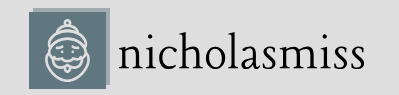Cloud computing is one of the primary factors of DevOps enablement today. The initial apprehensions about the cloud are a thing of the past. With an army of security and compliance experts manning cloud platforms 24×7, organizations are now trusting the public cloud like never before. Along with cloud computing, another buzzword has taken the industry by storm – Infrastructure as Code (IaC). This chapter will focus on IaC withTerraform, and by the end of this chapter, you will understand the concept and have enough hands-on experience with Terraform to get you started on your journey.
In this chapter, we’re going to cover the following main topics:
- Introduction to IaC
- Setting up Terraform and Azure providers
- Understanding Terraform workflows and creating your first resource using Terraform
- Terraform modules
- Terraform state and backends
- Terraform workspaces
- Terraform outputs, state, console, and graphs
Technical requirements
For this chapter, you can use any machine to run Terraform. Terraform supports many platforms, including Windows, Linux, and macOS.
You will need an active Azure subscription to follow the exercises. Currently, Azure is offering a free trial for 30 days with $200 worth of free credits; you can sign up at https://azure.microsoft. com/en-in/free.
You will also need to clone the following GitHub repository for some of the exercises: https://github.com/PacktPublishing/Modern-DevOps-Practices-2e
Run the following command to clone the repository into your home directory, and cd into the ch8 directory to access the required resources:
$ git clone https://github.com/PacktPublishing/Modern-DevOps-Practices-2e.git \ modern-devops
$ cd modern-devops/ch8
So, let’s get started!