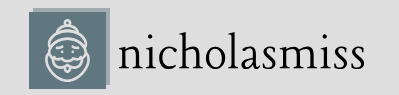ECS is a cloud-based regional service. When you spin up an ECS cluster, the instances span multiple AZs, where you can schedule your tasks and services using simple manifests. ECS manifests are very similar to docker-compose YAML manifests, where we specify which tasks to run and which tasks comprise a service.
You can run ECS within an existing VPC. We can schedule tasks in either Amazon EC2 or AWS Fargate.
Your ECS cluster can have one or more EC2 instances attached to it. You also have the option to attach an existing EC2 instance to a cluster by installing the ECS node agent within your EC2 instance. The agent sends information about your containers’ state and tasks to the ECS scheduler. It then interacts with the container runtime to schedule containers within the node. They are similar to kubelet in the Kubernetes ecosystem. If you run your containers within EC2 instances, you pay for the number of EC2 instances you allocate to the cluster.
If you plan to use Fargate, the infrastructure is wholly abstracted from you, and you must specify the amount of CPU and memory your container is set to consume. You pay for the CPU and memory your container consumes rather than the resources you allocate to the machines.
Tip
Although you only pay for the resources you consume in Fargate, it is more expensive than running your tasks on EC2, especially when running long -running services such as a web server. A rule of thumb is to run long-running online tasks within EC2 and batch tasks with Fargate. That will give you the best cost optimization.
When we schedule a task, AWS spins up the container on a managed EC2 or Fargate server by pulling the required container image from a container registry. Every task has an elastic network interface (ENI) attached to it. Multiple tasks are grouped as a service, and the service ensures that all the required tasks run at once.
Amazon ECS uses a task scheduler to schedule containers on your cluster. It places your containers in an appropriate node of your cluster based on placement logic, availability, and cost requirements. The scheduler also ensures that the desired number of tasks run on the node at a given time.
The following diagram explains the ECS cluster architecture beautifully:
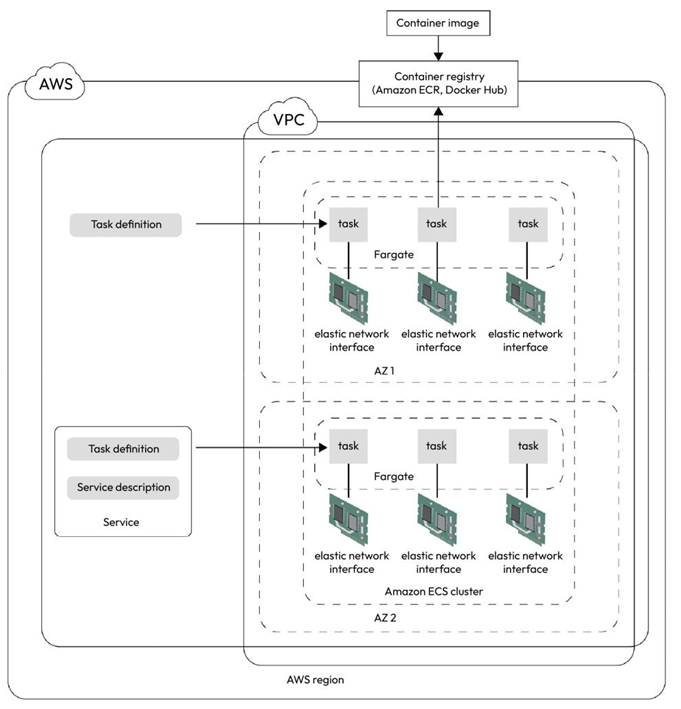
Figure 7.1 – ECS architecture
Amazon provides the ECS command-line interface (CLI) for interacting with the ECS cluster. It is a simple command-line tool that you can use to administer an ECS cluster and create and manage tasks and services on the ECS cluster.
Now, let’s go ahead and install the ECS CLI.