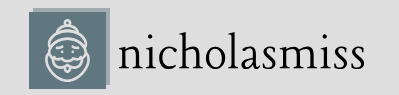In the last two chapters, we covered Kubernetes and how it helps manage your containers seamlessly. Now, let’s look at other ways of automating and managing container deployments—Containers as a Service (CaaS) and serverless computing for containers. CaaS provides container-based virtualizationthat abstracts away all management behind the scenes and helps you manage your containers without worrying about the underlying infrastructure and orchestration.
For simple deployments and less complex applications, CaaS can be a savior. Serverless computing is a broad term that encompasses applications that can be run without us having to worry about the infrastructure behind the scenes. It has an additional benefit that you can focus purely on the application. We will discuss CaaS technologies such as Amazon Elastic Container Service (Amazon ECS) with Amazon Web Services Fargate (AWS Fargate) in detail and briefly discuss other cloud-based CaaS offerings such as Azure Kubernetes Services (AKS), Google Kubernetes Engine (GKE), and Google Cloud Run. We will then delve into the popular open source serverless CaaS solution known as Knative.
In this chapter, we’re going to cover the following main topics:
- The need for serverless offerings
- Amazon ECS with Elastic Compute Cloud (EC2) and Fargate
- Other CaaS services
- Open source CaaS with Knative
Technical requirements
You will need an active AWS subscription for this chapter’s exercises. AWS is the market’s most popular, feature-rich cloud platform. Currently, AWS is offering a free tier for some products. You can sign up for this at https://aws.amazon.com/free. This chapter uses some paid services, but we will try to minimize how many we use as much as possible during the exercises.
You will also need to clone the following GitHub repository for some of the exercises:
https://github.com/PacktPublishing/Modern-DevOps-Practices-2e
Run the following command to clone the repository into your home directory. Then, cd into the ch7 directory to access the required resources:
$ git clone https://github.com/PacktPublishing/Modern-DevOps-Practices-2e.git \ modern-devops
$ cd modern-devops/ch7
As the repository contains files with placeholder strings, you must replace the <your_dockerhub_ user> string with your actual Docker Hub user. Use the following commands to substitute the placeholders:
$ find ./ -type f -exec sed -i -e \
‘s/<your_dockerhub_user>/<your actual docker hub user>/g’ {} \;
So, let’s get started!