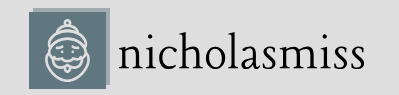We use the following commands to open a busybox session:
$ kubectl run busybox-test –image=busybox -it –rm –restart=Never — <cmd>
Now, opening several busybox sessions during the day can be tiring. How about minimizing the overhead by using the following alias?
$ alias kbb=’kubectl run busybox-test –image=busybox -it –rm –restart=Never –‘
We can then open a shell session to a new busybox pod using the following command:
$ kbb sh
/ #
Now, that is much cleaner and easier. Likewise, you can also create aliases of other commands that you use frequently. Here’s an example:
$ alias kgp=’kubectl get pods’
$ alias kgn=’kubectl get nodes’
$ alias kgs=’kubectl get svc’
$ alias kdb=’kubectl describe’
$ alias kl=’kubectl logs’
$ alias ke=’kubectl exec -it’
And so on, according to your needs. You may also be used to autocompletion within bash, where your commands autocomplete when you press Tab after typing a few words. kubectl also provides autocompletion of commands, but not by default. Let’s now look at how to enable kubectl autocompletion within bash.
Using kubectl bash autocompletion
To enable kubectl bash autocompletion, use the following command:
$ echo “source <(kubectl completion bash)” >> ~/.bashrc
The command adds the kubectl completion bash command as a source to your .bashrc file. So, the next time you log in to your shell, you should be able to use kubectl autocomplete. That will save you a ton of time when typing commands.
Summary
We began this chapter by managing pods with Deployment and ReplicaSet resources and discussed some critical Kubernetes deployment strategies. We then looked into Kubernetes service discovery and models and understood why we required a separate entity to expose containers to the internal or external world. We then looked at different Service resources and where to use them. We talked about Ingress resources and how to use them to create reverse proxies for our container workloads. We then delved into Horizontal Pod autoscaling and used multiple metrics to scale our pods automatically.
We looked at state considerations and learned about static and dynamic storage provisioning using
PersistentVolume, PersistentVolumeClaim, and StorageClass resources, and talked about some best practices surrounding them. We looked at StatefulSet resources as essential resources that help you schedule and manage stateful containers. Finally, we looked at some best practices, tips, and tricks surrounding the kubectl command line and how to use them effectively.
The topics covered in this and the previous chapter are just the core of Kubernetes. Kubernetes is a vast tool with enough functionality to write an entire book, so these chapters only give you the gist of what it is all about. Please feel free to read about the resources in detail in the Kubernetes official documentation at https://kubernetes.io.
In the next chapter, we will delve into the world of the cloud and look at Container-as-a-Service (CaaS) and serverless offerings for containers.